I am using org.eclipse.zest.core.viewers.GraphViewer.setLayoutAlgorithm to set the layout algorithm.
My problem is that when the graph is rendered the nodes are drawn very close to each other and sometime on top of each other.
is there a way to get around this vs writing your own layout algorithm?