xsi:schemaLocation
It is supported by default in Eclipse. You just need to add XSI and schemaLocation as the following example.
<Resource xmlns="http://xml.metamug.net/resource/1.0"
xmlns:xsi="http://www.w3.org/2001/XMLSchema-instance"
xsi:schemaLocation="http://xml.metamug.net/resource/1.0 http://xml.metamug.net/schema/resource.xsd">
</Resource>
As you can see above, you have need 3 attributes. The autocomplete works because of the valid xsd hosted on a public url and provided in the xsi:schemaLocation attribute
Note that all Editors don't support this by default, but Eclipse and Netbeans I know do.
Reference:
https://metamug.com/article/auto-complete-xml-editor-with-xsd-and-validations.php