The mentioned files in the screen shots no longer exist in a MFP project (so it is OK that they are not there in a fresh project) The migration process was supposed to remove them and so the build should not have errored on them.
But you're getting an error, this means to me that the project was not migrated to MFP 7.
Edit: per the test project in the PMR you've opened, this is happening because in your project you use using the nativeResources folder. Use of this folder is no longer considered a best practice you should stop using it.
The error here is that After the migration process, that part of it removes the old cookies.mom files, the builder takes the contents of the nativeResources folder and copies it to the native folder. In this process it replaces the updated .xcodeproj (now with removed references to the cookies.mom files that no longer exist), with your old .xcodeproj file that does contain these references - to files that do not exist... thus when building in Xcode, it fails because it has references to files that do not exist.
Delete the .xcodeproj file from your nativeResources folder and re-building. Next, in Xcode, re-references your custom class files. After the build succeeds in Xcode and your app is working, copy back the updated .xcodeproj file to the nativeResource folder, if you choose to continue using it.
By continuing to use this folder, you void your support - as I mentioned, this folder is no longer considered a best practices and may disappear in the future.
 Inside WoklightSDK, I don't see the cookies.mom
Inside WoklightSDK, I don't see the cookies.mom  How to fix this error?
How to fix this error?