One of the stranger occurrences I've come across, I have a set of repeatbuttons that use a certain image as a background. Despite the buttons being identical, one is displayed differently. Fully reproducible sample below, along with a number of variations each with different results.
Link to icons:
https://github.com/driftyco/ionicons/blob/master/png/512/plus.png https://github.com/driftyco/ionicons/blob/master/png/512/minus.png
<Grid Margin="0,0,0,0" >
<StackPanel Orientation="Horizontal" Height="32">
<StackPanel.Resources>
<ImageBrush x:Key="plusImage" ImageSource="/Resources/plus.png" />
<ImageBrush x:Key="minusImage" ImageSource="/Resources/minus.png" />
</StackPanel.Resources>
<RepeatButton Width="20"
Height="20"
Background="{Binding Source={StaticResource minusImage}}"/>
<TextBlock Margin="5,0,5,0"
VerticalAlignment="Top"
FontWeight="Bold"
Text="X" />
<RepeatButton Width="20"
Height="20"
Background="{Binding Source={StaticResource plusImage}}"/>
<Separator Margin="5,0,5,0" Style="{StaticResource {x:Static ToolBar.SeparatorStyleKey}}" />
<RepeatButton Width="20"
Height="20"
Background="{Binding Source={StaticResource minusImage}}"/>
<TextBlock Margin="5,0,5,0"
VerticalAlignment="Top"
FontWeight="Bold"
Text="Y" />
<RepeatButton Width="20"
Height="20"
Background="{Binding Source={StaticResource plusImage}}"/>
<Separator Margin="5,0,5,0" Style="{StaticResource {x:Static ToolBar.SeparatorStyleKey}}" />
<RepeatButton Width="20"
Height="20"
Background="{Binding Source={StaticResource minusImage}}"/>
<TextBlock Margin="5,0,5,0"
VerticalAlignment="Top"
FontWeight="Bold"
Text="Z" />
<RepeatButton Width="20"
Height="20"
Background="{Binding Source={StaticResource plusImage}}"/>
</StackPanel>
</Grid>
I'm creating a control to control the x, y, z positions of a point. As you can see in the image above, only one of the plus icons appears to be stretched.
Variations:
- If I remove Z and the icons associated with it, the last plus icon for Y is NOT stretched
- Removing the fontweight from Z makes the plus icon appear normal (not stretched)
What would cause an imagebrush to stretch an image like this?