When Eclipse/PyDev is open I see an operation running in the background, over and over (as if stuck in an infinite loop), in the lower right status area telling me "Sync System PYTHONPATH (100%)". I have a single Python interpreter configured, everything runs fine, but I wonder if this continual update of the PYTHONPATH is something to be concerned about. Maybe there's something amiss which is triggering this sync operation to occur every second or so?
Eclipse: Version: Luna Service Release 1 (4.4.1) Build id: 20140925-1800 PyDev: Version: 3.9.0.201411111611
OS: Windows 7 64-bit
Thanks in advance for any suggestions!