I installed the 4.5.2 .NET Framework (from 4.0 previously), and it everything told me that things were peachy. It told me to restart, so restart I did.
I was able develop/run the app through VS, using classes only available in 4.5 & up so I know that something was installed properly.
However, when I create an installer (Setup Project - Visual Studio Installer) and try to run the installer on my machine... I get this message box:

Basically I have tried everything under the sun, including running the repair from the installer for .NET 4.5.2, running the framework repair tool from Microsoft (with a restart after as well), and I tried doing some registry things that I found online. Nothing works, and quite frankly, I am a bit ticked off.
Launch Conditions of Installer:
Installer Prerequisites:

If anyone could give me some insight, that would be greatly appreciated. I have never upgraded .NET frameworks in the past, so I have no idea what I am doing apparently.
Thank you.
UPDATE:
Still no resolution - but I was able to get the program installed. However, it is only because I changed the prerequisites of the installer to only require .NET 4.0. I get a couple warnings and such when I compile, but the program (once installed) runs perfectly fine, even the parts of it that use .NET 4.5 features.
I also followed the steps on MSDN that show you what versions are installed in the Registry, and 4.5.51209 IS in there. Essentially it is working, but I still think there is a better way/I am missing something.