I faced to pretty ugly thing with xCode 6.3 and Swift 1.2
I have existing project started in xCode 5. It uses Swift since it was released (Swift Beta 1). Now I need to be able to produce App Store and Test Flight updates, but I can't do that with xCode 6.3. I'm able to launch project for debug on any simulator or device, this issue appears only during archiving.
I've converted all my Swift code to Swift 1.2, no issues. I didn't use the Edit->Convert->To Latest Swift Syntax tool, I did it manually. Now when I'm trying to launch Convert tool it says that my code is good, no updates are required.
Now I have: Command /Applications/Xcode.app/Contents/Developer/Toolchains/XcodeDefault.xctoolchain/usr/bin/swiftc failed with exit code 1
I can see that error happens right after bridging header processing is done:

Our whole team have same issue during archiving, so I assume that this is not related to my particular Mac. I tried Clean, delete Derived Data and restart everything. Also tried to setup all possible Swift Optimization levels. Same issue even with -Onone. I even tried to resetup (delete and create a new one) Bridging Header manually.
Could anyone provide any help, cause I feel myself pretty stuck here. Thanks