I am trying to do a http post to my server to check if the login credentials are valid with help of this tutorial. I need to make a request to my server but i have to add Authorization, i get the string with the function getB64Auth from this answer. the function logs the right variable, (the same as i use with postman). But for some reason my program stops running if i run my code. I already tried adding the code from the comments but it didn't help.
What am i doing wrong?
private String getB64Auth (String login, String pass) {
String source=login+":"+pass;
String ret="Basic "+Base64.encodeToString(source.getBytes(),Base64.URL_SAFE| Base64.NO_WRAP);
Log.d("authy", ret);
return ret;
}
/** Called when the user clicks the Login button */
public void login(View view) {
// Getting username and password
EditText userText = (EditText) findViewById(R.id.inputLoginUsername);
EditText passText = (EditText) findViewById(R.id.inputLoginPassword);
String usernameInput = userText.getText().toString();
String passwordInput = passText.getText().toString();
String authorizationString = getB64Auth(usernameInput,passwordInput );
// Do something in response to button
// 1. Create an object of HttpClient
HttpClient httpClient = new DefaultHttpClient();
// 2. Create an object of HttpPost
// I have my real server name down here
HttpPost httpPost = new HttpPost("https://myservername.com/login");
// 3. Add POST parameters
httpPost.setHeader("Authorization", authorizationString);
// 5. Finally making an HTTP POST request
try {
HttpResponse response = httpClient.execute(httpPost);
Log.d("win", "win1");
// write response to log
Log.d("Http Post Response:", response.toString());
} catch (ClientProtocolException e) {
Log.d("fail", "Fail 3");
// Log exception
e.printStackTrace();
} catch (IOException e) {
Log.d("fail", "Fail 4");
// Log exception
e.printStackTrace();
}
}
When i run my code the app stops working, i can find the log authy but i cant find any fail succes logs. The things i have changed in the example are step 3.
ive added my authorization there.
and removed step 4 cause i dont need it.
Working postman example, with the same request i want to make in android.
 You can see I get a response, and only set Authorization on my request.
You can see I get a response, and only set Authorization on my request.
I cant find any decent post/authorization tutorials so i hope i'm looking at the right direction.
It's an android 4.* project