I have recently started on Kendo-UI.
I have the following bar charts. I would like to add the draw lines that connects bar charts as shown in the second figure.
Here is what I have:
Here is what I wish to achieve:
function createChart() {
$("#chart").kendoChart({
title: {
text: "Hybrid car mileage report"
},
legend: {
position: "top"
},
series: [{
type: "column",
data: [20, 40, 45, 30, 50],
stack: true,
name: "on battery",
color: "#003c72"
}, {
type: "column",
data: [20, 30, 35, 35, 40],
stack: true,
name: "on gas",
color: "#0399d4"
}],
valueAxes: [{
title: { text: "miles" },
min: 0,
max: 100
}],
categoryAxis: {
categories: ["Mon", "Tue", "Wed", "Thu", "Fri"],
axisCrossingValues: [0, 0, 10, 10]
}
});
}
$(document).ready(createChart);
$(document).bind("kendo:skinChange", createChart);
Here is my jsfiddle: http://jsfiddle.net/mskjbLwx/