We have configured Google Drive API access for our Chrome packaged application to register a custom file type. Everything worked fine for more than one year.
Recently we have noticed that Drive UI does not show our custom file type icons. We try to access Drive SDK API settings for our application in the new Google Developers Console, however this option is not visible even Drive API is enabled in the APIs page. After switching to the old console the application settings for icons looks fine.
How can we fix the issue with the new Google Developers Console?
Please help.