I don't know if this problem is something about auto layout or I am doing something wrong.
I have a UIViewController and one UIView inside of it.
And I am using AVCaptureSession to put camera view inside of it.
Problem is that when I camera view loads inside of view it doesn't fill that view so I have gaps on the left and right side.
What I am trying to do is to fill whole UIView with camera.
This is my code:
...
@IBOutlet weak var camView: UIView!
var previewLayer : AVCaptureVideoPreviewLayer!
override func viewDidLoad() {
...
previewLayer = AVCaptureVideoPreviewLayer.layerWithSession(session) as! AVCaptureVideoPreviewLayer
previewLayer.videoGravity = AVLayerVideoGravityResizeAspectFill
previewLayer.frame = self.camView.layer.bounds
self.camView.layer.addSublayer(previewLayer)
session.startRunning()