I have a simple windows phone 8 project that consists in receiving notifications from a server, and displays its content on a MainPage.xaml.
The notification has a title, a subject and a content. I have faced a strange issue on Nokia devices that have a notification center, where you can see all the received notifications which are not opened yet. I have noticed that those notification are separated in 2 clickable lines:
- The first line (icon and application name) opens the application.
- The second line (notification title and subject) opens the application with the notification content.
During my tests, I sometimes missclicked on the first line, which opens my application without the notification's content (and so did not understood what the hell was happening). As I am not a Windows Phone user, can you confirm this is a common behavior on Nokia devices ? Or is there a way to always open the application with the notification content, even if you clicked on the first line ?