I have opencart 2.0.1.1 version and it was working fine. Suddenly I found that the icons like contact us, wish list, search were missing. I tried to find the icons in images folder but couldn't find it out.

- The first image is the header image where the contact us and other icons are missing.
- In the second image the search icon and the cart icon in add to cart button is missing
- The third image is the search result and the home icon is missing and the arrow is misplaced.
Even the arrow in the slide bar is missing.
Should I upload the images again. If I should upload where should I do that.
Can somebody help me? Thanks