I have this radioList inline in Yii2:
<?= $form->field($model, 'abc')->inline(true)->radioList(array('1'=>'yes',2=>'no')); ?>
It generated:
<div class="form-group field-minstitution-abc">
<label class="control-label" for="abc">Abc</label>
<div>
<div id="abc">
<label class="radio-inline">
<input type="radio" name="abc" value="1"> yes
</label>
<label class="radio-inline">
<input type="radio" name="abc" value="2"> no
</label>
</div>
</div>
</div>
But I want the label inline with the radio button like this: