I want to record the source code line number for an HTML tag when I click on it. For example, if there are two tags, recording the tag alone will not help me differenciate between them.
Here is an example. Two "H1" tags:

When I click on the first, I want to know the source code line number:
If I could know that the second H1 was line number 74 (for example), I could know that the first and second H1 tags are not the same when recorded in the database.