mvdstam here!
For those interested, please refer to the corresponding issue on github for more information. The issue has been "resolved", my account isn't showing up anymore for you. Long story short, the default mailaddress that git uses on unconfigured machines was linked to my Github account, meaning that everyone doing commits was doing it as an alias for my account. However, if you did have this issue, it means that your Homestead box isn't configured correctly (at least regarding your Git setup), since Git is falling back to assumed defaults.
What's really important to note, though, is that you can never, ever, ever push your commits to repos under someone else's (linked/aliased) account. Commits, yes. Pushes, no. You'd still need valid credentials for that. However, doing commits under someone else's name (which is actually a documented feature of Git!) will mean that those commits will show up as such in the repo commit history. Again: "impersonating" as someone else is a feature of Git and not a "bug" or whatever.
The photograph of me and my lovely kitten showing up on everyone's commit history is, to put it mildly, an unforeseen consequence of the above (yay for integrated Gravatar!). Oh well. At least everyone on the internet loves cats.