I am using supportv4:22.0.0 to work with SwipeRefreshLayout. Its works fine but it show always a circular kind of progress instead of horizontal way progress .
I have attached the screenshot for better understanding
I have this 
But i want like this
Code i am using in Layout
<android.support.v4.widget.SwipeRefreshLayout
xmlns:android="http://schemas.android.com/apk/res/android"
android:id="@+id/ptr_layout"
android:layout_width="match_parent"
android:layout_height="match_parent"
>
<ListView
android:id="@+id/lv_news_feed_details"
android:layout_width="match_parent"
android:layout_height="match_parent"
android:divider="#dbdfea"
android:dividerHeight="1dp"
android:cacheColorHint="@null"
android:listSelector="#00000000"
/>
</android.support.v4.widget.SwipeRefreshLayout>
Java class
mPullToRefreshLayout = (SwipeRefreshLayout) findViewById(R.id.ptr_layout);
mPullToRefreshLayout.setOnRefreshListener(this);
mPullToRefreshLayout.setColorScheme(android.R.color.holo_blue_bright,
android.R.color.holo_green_light,
android.R.color.holo_orange_light,
android.R.color.holo_red_light);