Edit: I just started a new project and followed the instructions from that link. It worked for me.
One thing to note is that I didn't have to change anything in MainActivity.java.
I would recommend starting a new project in Android Studio, select "Blank Activity".
Modify AndroidManifest.xml, build.gradle, and activity_main.xml, but leave everything in MainActivity.java as is.
One thing to note is that from the SDK Manager, you need to install:
- Android Support Repository
- Android Support Library
- Google Play Services
- Google Repository
From my working example:
In build.gradle:
dependencies {
compile fileTree(dir: 'libs', include: ['*.jar'])
compile 'com.android.support:appcompat-v7:22.0.0'
compile 'com.google.android.gms:play-services-maps:7.0.0'
}
AndroidManifest.xml:
<uses-permission android:name="android.permission.INTERNET" />
<uses-permission android:name="android.permission.WRITE_EXTERNAL_STORAGE" />
<uses-permission android:name="android.permission.ACCESS_COARSE_LOCATION" />
<uses-permission android:name="android.permission.ACCESS_FINE_LOCATION" />
<uses-permission android:name="com.google.android.providers.gsf.permission.READ_GSERVICES" />
<uses-permission android:name="android.permission.ACCESS_NETWORK_STATE"/>
<application
android:allowBackup="true"
android:icon="@drawable/ic_launcher"
android:label="@string/app_name"
android:theme="@style/AppTheme" >
<activity
android:name=".MainActivity"
android:label="@string/app_name" >
<intent-filter>
<action android:name="android.intent.action.MAIN" />
<category android:name="android.intent.category.LAUNCHER" />
</intent-filter>
</activity>
<meta-data android:name="com.google.android.maps.v2.API_KEY" android:value="*********************"/>
<meta-data android:name="com.google.android.gms.version"
android:value="@integer/google_play_services_version" />
</application>
I got it set up with a Fragment within MainActivity.
activity_main.xml (nothing special here):
<FrameLayout xmlns:android="http://schemas.android.com/apk/res/android"
xmlns:tools="http://schemas.android.com/tools" android:id="@+id/container"
android:layout_width="match_parent" android:layout_height="match_parent"
tools:context=".MainActivity" tools:ignore="MergeRootFrame" />
fragment_main.xml:
<?xml version="1.0" encoding="utf-8"?>
<com.google.android.gms.maps.MapView
xmlns:android="http://schemas.android.com/apk/res/android"
android:id="@+id/mapView"
android:layout_width="match_parent"
android:layout_height="match_parent" />
MainActivity.java:
import android.support.v7.app.ActionBarActivity;
import android.support.v4.app.Fragment;
import android.view.Menu;
import android.os.Bundle;
import android.view.LayoutInflater;
import android.view.MenuItem;
import android.view.View;
import android.view.ViewGroup;
import android.location.Location;
import com.google.android.gms.maps.CameraUpdateFactory;
import com.google.android.gms.maps.GoogleMap;
import com.google.android.gms.maps.MapView;
import com.google.android.gms.maps.MapsInitializer;
import com.google.android.gms.maps.model.BitmapDescriptorFactory;
import com.google.android.gms.maps.model.CameraPosition;
import com.google.android.gms.maps.model.LatLng;
import com.google.android.gms.maps.model.MarkerOptions;
public class MainActivity extends ActionBarActivity {
@Override
protected void onCreate(Bundle savedInstanceState) {
super.onCreate(savedInstanceState);
setContentView(R.layout.activity_main);
if (savedInstanceState == null) {
getSupportFragmentManager().beginTransaction()
.add(R.id.container, new PlaceholderFragment())
.commit();
}
}
@Override
public boolean onCreateOptionsMenu(Menu menu) {
// Inflate the menu; this adds items to the action bar if it is present.
getMenuInflater().inflate(R.menu.menu_main, menu);
return true;
}
@Override
public boolean onOptionsItemSelected(MenuItem item) {
int id = item.getItemId();
//noinspection SimplifiableIfStatement
if (id == R.id.action_settings) {
return true;
}
return super.onOptionsItemSelected(item);
}
public static class PlaceholderFragment extends Fragment {
MapView mMapView;
private GoogleMap googleMap;
Location location;
@Override
public View onCreateView(LayoutInflater inflater, ViewGroup container,
Bundle savedInstanceState) {
// inflate and return the layout
View v = inflater.inflate(R.layout.fragment_main, container,
false);
mMapView = (MapView) v.findViewById(R.id.mapView);
mMapView.onCreate(savedInstanceState);
mMapView.onResume();// needed to get the map to display immediately
try {
MapsInitializer.initialize(getActivity().getApplicationContext());
} catch (Exception e) {
e.printStackTrace();
}
googleMap = mMapView.getMap();
googleMap.setMyLocationEnabled(true);
location = googleMap.getMyLocation();
if (location != null) {
// latitude and longitude
LatLng lat = new LatLng(location.getLatitude(), location.getLongitude());
//double latitude = 17.385044;
//double longitude = 78.486671;
//LatLng lat = new LatLng(latitude,longitude);
// create marker
MarkerOptions marker = new MarkerOptions().position(
lat).title("Hello Maps");
// Changing marker icon
marker.icon(BitmapDescriptorFactory
.defaultMarker(BitmapDescriptorFactory.HUE_ROSE));
// adding marker
googleMap.addMarker(marker);
CameraPosition cameraPosition = new CameraPosition.Builder()
.target(lat).zoom(12).build();
googleMap.animateCamera(CameraUpdateFactory
.newCameraPosition(cameraPosition));
}
// Perform any camera updates here
return v;
}
@Override
public void onResume() {
super.onResume();
mMapView.onResume();
}
@Override
public void onPause() {
super.onPause();
mMapView.onPause();
}
@Override
public void onDestroy() {
super.onDestroy();
mMapView.onDestroy();
}
@Override
public void onLowMemory() {
super.onLowMemory();
mMapView.onLowMemory();
}
}
}
Result: