I have encountered a problem of rendering artifacts of 3D texture as below:
I have searched on net as to find solution of this problem, and most answer pointed towards the problem in regards of depth buffer bit.
While i have tried to change the depth buffer bit to 24 bit from GL_DEPTH to GL_STENCIL in GLUT, the result remains the same as the texture(or geometry-not really sure) get hidden when viewed from certain angle..
So, can i know what is exactly the problem that results in this kind of artifacts??
Below is the fragment shader code snippet(OpenGL Development Cookbook)
void main()
{
//get the 3D texture coordinates for lookup into the volume dataset
vec3 dataPos = vUV;
vec3 geomDir = normalize((vec3(0.556,0.614,0.201)*vUV-vec3(0.278,0.307,0.1005)) - camPos);
vec3 dirStep = geomDir * step_size;
//flag to indicate if the raymarch loop should terminate
bool stop = false;
//for all samples along the ray
for (int i = 0; i < MAX_SAMPLES; i++) {
// advance ray by dirstep
dataPos = dataPos + dirStep;
stop = dot(sign(dataPos-texMin),sign(texMax-dataPos)) < 3.0f;
//if the stopping condition is true we brek out of the ray marching loop
if (stop)
break;
// data fetching from the red channel of volume texture
float sample = texture(volume, dataPos).r;
float prev_alpha = sample - (sample * vFragColor.a);
vFragColor.rgb = (prev_alpha) * vec3(sample) + vFragColor.rgb;
vFragColor.a += prev_alpha;
if( vFragColor.a>0.99)
break;
}
FYI, below is the vertex shader snippet:
#version 330 core
layout(location = 0) in vec3 vVertex; //object space vertex position
//uniform
uniform mat4 MVP; //combined modelview projection matrix
smooth out vec3 vUV; //3D texture coordinates for texture lookup in the fragment shader
void main()
{
//get the clipspace position
gl_Position = MVP*vec4(vVertex.xyz,1);
//get the 3D texture coordinates by adding (0.5,0.5,0.5) to the object space
//vertex position. Since the unit cube is at origin (min: (-0.5,-0.5,-0.5) and max: (0.5,0.5,0.5))
//adding (0.5,0.5,0.5) to the unit cube object space position gives us values from (0,0,0) to
//(1,1,1)
//vUV = (vVertex + vec3(0.278,0.307,0.1005))/vec3(0.556,0.614,0.201);
vUV = vVertex/vec3(0.556,0.614,0.201);//after moving the cube to coordinates range of 0-1
}
EDITED: The artifacts present especially when viewing is done relatively at the edge.
FYI, glm::perspective(45.0f,(float)w/h, 1.0f,10.0f);