I'm using Google Picker to upload files to my Drive and for convenience I'm also using the DocsUploadView.setIncludeFolders(true) option. This all works great except in the target folder picker combo box widget all the folders are in some random order that I can't really figure out (see picture below). I was expecting alphabetical. I can't seem to find a sort option in the Google Picker API reference. So, am I missing something or is this a bug or a missing feature?