I have a problem of compatibility between Linux and MacOS with a Matlab Gui. The graphical interface is developped under Linux Debian 7.0. Here's the aspect on this platform :
Now, I execute the .m file on MacOS and here's the result :
As you can see, the panel (the box where there are the 3 disks on the first figure (sorry, the 3 disks doesn't appear on the second)) and, more globally, the figure on MacOS 10.9.5 is stretched horizontally, i.e the window is wider than high.
I tried to change Units (tried with characters, normalized, pixels) but nothing does it.
it does not bother me to have a different font for "edit" boxes and buttons but I would like to have the same size ratio under both OS for the panel, i.e to have a square panel like under Linux Matlab.
If someone could help me, this would be nice
Thanks