This is an issue on Firefox and IE so far that I've tested; the problem does not exist on Chrome.
I'm including two TinyMCE editors on a page with one partially off-screen to start. When I select the color picker dropdown option from the toolbar on the first TinyMCE instance, the dropdown appears where it should. But if I scroll down and select the color picker dropdown in the second instance, that dropdown appears way below the editor and typically off the page.
You can see this in action here: http://jsfiddle.net/nm6wtca3/
Without removing the html, body CSS, what can I do to have the color picker always appear in the correct position?
I've traced the problem down to setting CSS on the html, body elements.
html, body {
width: 100%;
height: 100%;
overflow-x: hidden;
}
The dropdown div has CSS applied to it that is auto-calculated by TinyMCE. It looks something like this:
z-index: 65535;
left: 641.467px;
top: 633px;
width: 162px;
height: 105px;
How it appears in FF (sometimes way worse):

How it appears in Chrome (how it should look):