I am currently usings chromes fantastic Inspect Devices to debug my phonegap app.
However every single time I build the app and deploy to my phone I will get the following message:
Detached from the target etc
Is it possible to get Chrome to auto reload so I don't have to keep opening
Settings -> More Tools -> Inspect Devices