Let me start off by saying I'm completely new to Laravel and I would say I'm a beginner at PHP given how long it's been since I last did any PHP development. I'm running Mac OS X Yosemite (10.10.2) and I've installed AMPPS 3.0. I have installed composer and Laravel (as per instructions found here) as well. Now when I try to install Laravel on AMPPS (via http://localhost/ampps) I get the following messages:
The following errors were found :
- Could not download composer.phar
- Could not install composer
Could someone please enlighten me as to why this is happening? Also is this step necessary since I already have Laravel installed on my mac?