I have seen a lot of different approaches to this but none seem to work for me. What is the straightforward way to set iOS app icons for a vanilla touch 2.3.1 + phonegap project with cmd 4? I have all the files in /resources/icons and have set the appropriate paths in /config.xml like this:
<icon gap:platform="ios" height="57" src="resources/icons/Icon.png" width="57" />
<icon gap:platform="ios" height="72" src="resources/icons/Icon-72.png" width="72" />
<icon gap:platform="ios" height="114" src="resources/icons/Icon@2x.png" width="114" />
<icon gap:platform="ios" height="144" src="resources/icons/Icon-72@2x.png" width="144" />
but no dice even with variations of "www/resources", "../resources" etc. is there some kind of cache that needs to be cleared? What about for splash and loading icons too? This seems to be a hole in the docs.
Thanks!