This is a start:
library("ggplot2")
mtcars$mpg[1:2] <- c(50,60)
p <- ggplot(mtcars, aes(factor(cyl), mpg))
p + geom_boxplot()
Define max value:
maxval <- 40
Use dplyr (could also be done in base R or plyr) to extract outliers and put together the text string:
library("dplyr")
dd <- mtcars %>% filter(mpg>maxval) %>%
group_by(cyl) %>%
summarise(outlier_txt=paste(mpg,collapse=","))
Set max y value and add an arrow plus label:
library("grid") # needed for arrow() function
p2 <- p + geom_boxplot() +
scale_y_continuous(limits=c(min(mtcars$mpg),maxval))+
geom_text(data=dd,aes(y=maxval,label=outlier_txt),
size=3,vjust=1.5,hjust=-0.5)+
geom_segment(data=dd,aes(y=maxval*0.95,yend=maxval,
xend=factor(cyl)),
arrow = arrow(length = unit(0.1,"cm")))
p2