So I have the following image:
I'm trying to extract three arrays:
var a = [30,31,32,35,37,40,44];
var b = [6,7,11,15,18,21,22];
var c = [5,11,15,18,23,37,28];
I tried feeding this image into tesseract ~/Desktop/test.png out to no avail:
9 % ooenesew @
5 ‘ 904399
And here is the result from ocrad ~/Desktop/test.ppm:
o
?
28
Can any OCR experts suggest what I might try next? I'm comfortable using Python/OpenCV, but will try anything.