I need to show google map in the circle shape like on picture below.
The solution I'm using right now looks like this:
<packagename.views.SquareWidthRelativeLayout
android:id="@+id/map_wrapper"
android:layout_width="match_parent"
android:layout_height="match_parent">
<fragment
android:id="@+id/map_fragment"
android:name="com.google.android.gms.maps.SupportMapFragment"
android:layout_width="match_parent"
android:layout_height="match_parent"/>
<RelativeLayout
android:id="@+id/map_button"
android:layout_width="match_parent"
android:layout_height="match_parent"
android:background="@drawable/map_round_border"
android:clickable="true"
android:focusable="true"></RelativeLayout>
</packagename.views.SquareWidthRelativeLayout>
So in fact I just overlayed it with new layer of relative layout with drawable circle shape png. This solutions works fine and looks OK. Unfortunately now I have to show background image below whole layout. So my solution won't work in this case, because it has white background image that will overlay above main background.
Is there any other solution how to achieve this result without using drawable overlay layer?