Im new to IOS development, and now I have issues in cell.textLabel.textColor
what I did is implementing a tableview, and set color according to the section, as I show below, I have 4 section each has 7 rows.
 As you can see I only set text color to red when this label is in 0 section,However, the result is:
As you can see I only set text color to red when this label is in 0 section,However, the result is:
the color is wrong for rest of the sections, as you can see ,some of them become red.
but if I uncommented the code in the else scope, set the color to black, it worked.