This is caused when you attempt to call an extension method from a file which is included in the bridging header, but isn't added to the proper target.
To fix this, ensure that the file is a member of the same target as the one that is currently running.
For example, if you are trying to call Objective-C code (e.g. UIColor+Utils.m) from your WatchKit Extension, then the .m file (e.g. UIColor+Utils.m) must have the WatchKit Extension in its Target Membership section.
For more information, see below.
If you include the .h file in the Bridging-Header.h file, but forget to add the file to the target, you will get the following behavior.
If you attempt to call a method on your own class (e.g. ABCClass.doSomething()):
- You will get code completion.
- You will get a build error:
Undefined symbols for architecture x86_64.
If you attempt to call a class extension method (e.g. UIColor.doSomething()):
- You will get code completion.
- You will NOT get any build errors/warnings.
- When attempting to execute that line, you will get a crash:
unrecognized selector sent to class.