I need to add gutters to the pure-grid I'm using. Because I need that by default it should work just be the regular pure-grid css like this example:
<div class="pure-g">
<div class="pure-u-1-2">
<label for="username">username</label>
<input id="username" />
</div>
<div class="pure-u-1-2">
<label for="password">password</label>
<input type="password" id="password" />
</div>
</div>
What I tried so far:
[class^="pure-u-"] {
margin-right: 24pt;
padding-right:12pt;
}
[class^="pure-u-"]:last-of-type {
margin:0;
padding:0;
}
I also tried it whith box-sizing but it also didn't work:
[class^="pure-u-"] {
box-sizing: border-box;
margin-right:12pt;
}
I also have to worry about browser supports. Not very but it would be great if old browser show them right.