There are several questions about how to set the text color programmatically. That's all fine, but there's got to be a way to do it via Interface Builder also.
The "Show Fonts" box works for changing the size of the button text, but Xcode ignores any color changes made using the widget there, and the Attributes Inspector for NSButton doesn't have a color picker...