I'm using some code I found online which was a solution to someone else's similar printing problem. The code appears to run fine, and even errors out when I would expect it to (for example, when I purposefully enter in a bad printer name). The problem I'm having is that the interop call to winspool.drv's WritePrinter method does not seem to cause the printer to print anything, even though this method returns "true". Any ideas why the printer isn't actually printing???
public class PrintRaw
{
[StructLayout(LayoutKind.Sequential, CharSet = CharSet.Ansi)]
public class DOC_INFO_1
{
[MarshalAs(UnmanagedType.LPStr)]
public string pDocName;
[MarshalAs(UnmanagedType.LPStr)]
public string pOutputFile;
[MarshalAs(UnmanagedType.LPStr)]
public string pDataType;
}
[DllImport("winspool.Drv", EntryPoint = "OpenPrinterA", SetLastError = true, CharSet = CharSet.Ansi,
ExactSpelling = true, CallingConvention = CallingConvention.StdCall)]
public static extern bool OpenPrinter([MarshalAs(UnmanagedType.LPStr)] string szPrinter, out IntPtr hPrinter,
IntPtr pd);
[DllImport("winspool.Drv", EntryPoint = "ClosePrinter", SetLastError = true, ExactSpelling = true,
CallingConvention = CallingConvention.StdCall)]
public static extern bool ClosePrinter(IntPtr hPrinter);
[DllImport("winspool.Drv", EntryPoint = "StartDocPrinterA", SetLastError = true, CharSet = CharSet.Ansi,
ExactSpelling = true, CallingConvention = CallingConvention.StdCall)]
public static extern bool StartDocPrinter(IntPtr hPrinter, Int32 level,
[In, MarshalAs(UnmanagedType.LPStruct)] DOC_INFO_1 di);
[DllImport("winspool.Drv", EntryPoint = "EndDocPrinter", SetLastError = true, ExactSpelling = true,
CallingConvention = CallingConvention.StdCall)]
public static extern bool EndDocPrinter(IntPtr hPrinter);
[DllImport("winspool.Drv", EntryPoint = "StartPagePrinter", SetLastError = true, ExactSpelling = true,
CallingConvention = CallingConvention.StdCall)]
public static extern bool StartPagePrinter(IntPtr hPrinter);
[DllImport("winspool.Drv", EntryPoint = "EndPagePrinter", SetLastError = true, ExactSpelling = true,
CallingConvention = CallingConvention.StdCall)]
public static extern bool EndPagePrinter(IntPtr hPrinter);
[DllImport("winspool.Drv", EntryPoint = "WritePrinter", SetLastError = true, ExactSpelling = true,
CallingConvention = CallingConvention.StdCall)]
public static extern bool WritePrinter(IntPtr hPrinter, IntPtr pBytes, Int32 dwCount, out Int32 dwWritten);
public void Print(String printerName, String filename)
{
IntPtr lhPrinter;
OpenPrinter(printerName, out lhPrinter, new IntPtr(0));
if (lhPrinter.ToInt32() == 0)
return; //Printer not found!!
var rawPrinter = new DOC_INFO_1() { pDocName = "My Document", pDataType = "RAW" };
StartDocPrinter(lhPrinter, 1, rawPrinter);
using (var b = new BinaryReader(File.Open(filename, FileMode.Open)))
{
var length = (int)b.BaseStream.Length;
const int bufferSize = 8192;
var numLoops = length / bufferSize;
var leftOver = length % bufferSize;
for (int i = 0; i < numLoops; i++)
{
var buffer = new byte[bufferSize];
int dwWritten;
b.Read(buffer, 0, bufferSize);
IntPtr unmanagedPointer = Marshal.AllocHGlobal(buffer.Length);
Marshal.Copy(buffer, 0, unmanagedPointer, buffer.Length);
WritePrinter(lhPrinter, unmanagedPointer, bufferSize, out dwWritten);
Marshal.FreeHGlobal(unmanagedPointer);
}
if (leftOver > 0)
{
var buffer = new byte[leftOver];
int dwWritten;
b.Read(buffer, 0, leftOver);
IntPtr unmanagedPointer = Marshal.AllocHGlobal(buffer.Length);
Marshal.Copy(buffer, 0, unmanagedPointer, buffer.Length);
var result = WritePrinter(lhPrinter, unmanagedPointer, leftOver, out dwWritten);
Marshal.FreeHGlobal(unmanagedPointer);
}
}
EndDocPrinter(lhPrinter);
ClosePrinter(lhPrinter);
}
}