Okay I finally figured it out myself: Here is what I did, and along with about 30 attempts to submit it, I finally don't have issues with this. Only the last thing I did for 100% made the difference, but I thought I would share because this problem was about a 6 hour issue (along with other junk I had to fix that normally I wouldn't for a normal universal iOS app)
1) Deleted all my derived data by going to Library/Developer/Xcode/ or something like that.
2) Clean, Clean Folder
3) Rename all icons for Watch to these names:
AppIcon24x24@2x.png
AppIcon27.5x27.5@2x.png
AppIcon29x29@2x.png
AppIcon29x29@3x.png
AppIcon40x40@2x.png
AppIcon44x44@2x.png
AppIcon86x86@2x.png
AppIcon98x98@2x.png
4) Use one Images.xcassets file. This file has 3 main objects in it:
a) Icons for iPhone and iPad
b) Icons for Watch
c) Splash Screen Images for iPhone and iPad
5) Clean up the Images.xcassets by tapping show/hide Utilities on the top right of the window in Xcode. (only have icons for iPhone and iPad in the first object, only have Watch Kit icons in the second object). Also, remove CarPlay icons
5.5) Also goto the regular app's target, in the general section, set the app source icon to the one with only the iPhone/iPad icons. Then goto the watch kit app, and set the app source icon to the one with only the watch kit icons
6) Go through each folder for each of the 3 targets and go into the info.plist, and remove all of the icon keys. There were 1-3 of these in each info.plist. I just deleted them. The info.plist can be found by tapping on the target, or looking in your folder hierarchy. These are the 3 info.plists you need to look through:
a) Regular app's plist
b) watch kit extension's plist
c) watch kit app's plist
7) Finally, I went into the watch kit app's plist one last time and added a new key: CFBundleIconFiles
When I added this new key, Xcode changed the name to Icon Files.
This is an array which I added one at a time each of the watch icon file's names:
AppIcon24x24@2x.png
AppIcon27.5x27.5@2x.png
AppIcon29x29@2x.png
AppIcon29x29@3x.png
AppIcon40x40@2x.png
AppIcon44x44@2x.png
AppIcon86x86@2x.png
AppIcon98x98@2x.png
Finally! Success! Hopefully this helps everyone out who is stuck with this lame problem. P.S. Sorry if there are formatting issues. Stack thinks I am writing code so had to indent, when I wasn't.