I'm working on an iframe that displays a Google map using the maps API. The iframe is delivered using https as is the Google map. Everything displays correctly in Chrome, Firefox and Safari. However in IE, the map doesn't load.
IE is throwing the mixed content warning and says is only displaying the secure content. The odd thing is it's showing all the secure content, except the Google map.
You can see the iframe in action here: https://auctionlook.com/embed-test/
I know there is a lot of elements on the root site that is being loaded on http rather than https but all the content within the iframe is being loaded on https.
Clicking any of the auction listings, will direct you to the page that loads the Google map that doesn't show in IE.
This is the code for the embed, nothing really special here but wanted to include it just in case.
<iframe width="100%" scrolling="no" frameborder="none" src="https://kentuckyauctioneers.org/auction-embed/?embed_id=KY-F2AB892A745D484C920E4137A9C3238B&isembed"></iframe> <script src="https://auctionlook.com/apps/library/js/iframeResizer.min.js"></script> <script>iFrameResize({ enablePublicMethods: true, sizeHeight: true, checkOrigin: false });</script>
An example of the content being loaded within the iframe, with the map, lives here: https://kentuckyauctioneers.org/auction/premium-listing/201504KY-14064/
The map loads fine in IE on the stand alone page, but not within the iframe.
Any guidance offered is welcome.
For further clarification, I've included screenshot of the map not displaying in IE and displaying correctly in Chrome.