I have a Goal Seek Macro:
Sub GOALSEEK()
Range("K25").GOALSEEK Goal:=0, ChangingCell:=Range("K10")
End Sub
That works for 2015Q4, cell K25 at 0%.
I want to adapt the macro for moving Goal and Seek variables.
The moving Goal will be stored in C25 (0, 0.01, 0.05, etc), and the moving Seek will be dependent on C6 (Q2, Q3, Q4, which will map to I25, J25, K25, respectively).
EDIT
After some tinkering, I just discovered that the moving Goal can be implemented by changing Goal:=0 to Goal:=Range("Cell"):
Sub GOALSEEK()
Range("K25").GOALSEEK Goal:=Range("C25"), ChangingCell:=Range("K10")
End Sub
Still don't know how to make Seek move.