I have been using VS for many years. Today I have encountered a very strange problem with visual studio 2013. Suddenly for some reason I am unable to see any text in the editor window. I've tried reloading the files, redocking each window, restarting VS, restarting my machine and resetting all my settings in Tools -> Import and Export Settings. At present I'm completely stuck as I can't do anything. The tab for each opened file appears at the top as expected but just a blue pane. I'm hoping this is something daft!