If I request the following URL
http://www.google.com/recaptcha/api/noscript?k=MYPUBLICKEY
I will get old no-script version of captcha, containing image of Google street number, like this
But if I'll do the same with HtmlUnit I will get some faked version of image, like this:
It happens all the time: real-world street number from browser and blackish distorted text from HtmlUnit. Public key is the same.
How can Google server distinguish between browser and HtmlUnit?
The HtmlUnit code is follows:
final WebClient webClient = new WebClient(BrowserVersion.FIREFOX_17);
final HtmlPage page = webClient.getPage("http://www.google.com/recaptcha/api/noscript?k=" + getPublicKey());
HtmlImage image = page.<HtmlImage>getFirstByXPath("//img");
ImageReader imageReader = image.getImageReader();
Process is observable with Fiddler.