I'm having troubles with my UITableView in swift on Xcode 6 :
I would like my UITableView cells to fade in / out when appearing / disappearing.
I looked a lot on the web for fade animations but I didn't find what I wanted because it's based on duration animations.
I Think what I need is sort of mask based on alpha ? I'm not sur and I don't even know have to create one...
I have a UIViewController containing a tableView and some blank space (for now) upside and downside of the UITableView.
Thank's for your help !!
Best,
Anatole