I have one problem about filezilla. I accidentally move one folder to wrong directory, so it shows the errors when I view my website.
How can I solve it? Please help me.
Many thanks in advance for your answer.
- 59
- 1
- 1
- 4
6 Answers
You cannot undo, but you should understand why that happened and how to prevent that from happening again in the future.
This happened because Filezilla allows Drag-and-drop move functionality on both folders (directories) and files, very dangerous on production servers.
There is actually a feature-request for 11 years now, please add your vote to the list to get this done: https://trac.filezilla-project.org/ticket/2191
In the mean time, please consider using another software that allows the user to set this behavior as an option:
WS-FTP Pro: https://trac.filezilla-project.org/attachment/ticket/2191/ws_ftp-professional-options.gif
EDIT: Filezilla team responded (sort of) to the feature request and you can block drag and drop in the xml config file. It's better than nothing.
- 2,818
- 1
- 21
- 27
You cannot undo ftp moves. The only way to rectify the problem is to manually move the folder to it's original location.
I suggest you be more careful from next time.
If you don't know where the folder belongs, download the x-cart script package and check where the directory belongs.
- 754
- 1
- 8
- 28
Sorry for late, but I am up to date. I get logs from filezilla of moved files.
Status: Renaming '/var/www/html/brb/abc.js' to '/var/www/html/brb/node_modules/abc.js'
Status: /var/www/html/brb/abc.js -> /var/www/html/brb/node_modules/abc.js
Status: Renaming '/var/www/html/brb/xyz.html' to '/var/www/html/brb/node_modules/xyz.html'
Status: /var/www/html/brb/xyz.html -> /var/www/html/brb/node_modules/xyz.html
I write script in js to build command
let x = ['/var/www/html/brb/abc.js -> /var/www/html/brb/node_modules/abc.js',
'/var/www/html/brb/xyz.html -> /var/www/html/brb/node_modules/xyz.html'];
let cmd = [];
x.forEach(p => {
let path = p.split('->');
cmd.push(`mv ${path[1]} ${path[0]}`);
})
console.log(cmd);
Output:
['mv /var/www/html/brb/node_modules/abc.js /var/www/html/brb/abc.js'
'mv /var/www/html/brb/node_modules/xyz.html /var/www/html/brb/xyz.html']
Use any editor like vscode etc and remove string quotes and execute command in server terminal etc
mv /var/www/html/brb/node_modules/abc.js /var/www/html/brb/abc.js mv /var/www/html/brb/node_modules/xyz.html /var/www/html/brb/xyz.html
- 1,338
- 8
- 10
A simple answer is,
Copy the folder into the desired location and then delete from the current location where you moved it mistakenly.
Now, what if you overwrite a file.
I just edited a file in local, then downloaded the file from my server into the local, and my all the local updated data is gone. There seems no solution of this, but there may be one possibility, I may be the lucky enough that this is my case.
If you were working on that local file, so most probably it is opened in your browser. Do not refresh it. Copy the content one by one, and update the file again. You can also open developers tools of both old and new page. Compare them line by line and do the job.
- 9,217
- 9
- 53
- 65
I had the same issue and resolved it manually.
The log panel was helpful in this. It is the large panel below the connection form in the top menu.
From that log panel, I was able to figure out all the files which were moved with their current and previous location. I copied those all log lines and paste them somewhere in notepad and then manually selected all files and move those all at once to their original directory.
Screenshot: The log panel showing last actions
- 29,823
- 27
- 76
- 89
- 19
- 3
To add detail to bg17aw's answer, see below some of the responses from users about the XML patch/setting provided by Filezilla team, starting here:
Found filezilla.xml in Users>xxx>.filezilla>filezilla.xml - Drag and Drop disabled = 1.
Don't add the setting, change the existing setting.
If you just updated from an older version of Filezilla and your filezilla.xml does not have that line, you may have to restart your PC.
Please try this method. Update your file config filezilla/filezilla.xml - Add 1 and make the file readonly. If you dont make your file readonly, then while closing the filezilla it will revert the changes.
It seems there are still issues on Mac whereas some people need to make the Filezilla.xml file read-only on Windows after making the change in order to keep the setting from being reset on restart of Filezilla or Windows.
- 190
- 5
- 10