I have a Django project on an Ubuntu EC2 node, which I have been using to set up an asynchronous using Celery. I've been trying to follow http://michal.karzynski.pl/blog/2014/05/18/setting-up-an-asynchronous-task-queue-for-django-using-celery-redis/
I've been able to get a basic task working at the command line, using:
(env1)ubuntu@ip-172-31-22-65:~/projects/tp$ celery --app=tp.celery:app worker --loglevel=INFO
(env1)ubuntu@ip-172-31-22-65:~/projects/tp$ celery --app=tp.celery:app worker --loglevel=INFO
-------------- celery@ip-172-31-22-65 v3.1.17 (Cipater)
---- **** -----
--- * *** * -- Linux-3.13.0-44-generic-x86_64-with-Ubuntu-14.04-trusty
-- * - **** ---
- ** ---------- [config]
- ** ---------- .> app: tp:0x7f66a89c0470
- ** ---------- .> transport: redis://localhost:6379/0
- ** ---------- .> results: disabled
- *** --- * --- .> concurrency: 1 (prefork)
-- ******* ----
--- ***** ----- [queues]
-------------- .> celery exchange=celery(direct) key=celery
However, if I run other celery commands like below I'm getting the following:
(env1)ubuntu@ip-172-31-22-65:~/projects/tp$ celery worker [2015-04-03 13:17:21,553: WARNING/MainProcess] /home/ubuntu/.virtualenvs/env1/lib/python3.4/site-packages/celery/apps/worker.py:161:
-------------- celery@ip-172-31-22-65 v3.1.17 (Cipater)
---- **** -----
--- * *** * -- Linux-3.13.0-44-generic-x86_64-with-Ubuntu-14.04-trusty
-- * - **** ---
- ** ---------- [config]
- ** ---------- .> app: default:0x7f1653eae7b8 (.default.Loader)
- ** ---------- .> transport: amqp://guest:**@localhost:5672//
- ** ---------- .> results: disabled
- *** --- * --- .> concurrency: 1 (prefork)
-- ******* ----
--- ***** ----- [queues]
-------------- .> celery exchange=celery(direct) key=celery
[2015-04-03 13:17:21,571: ERROR/MainProcess] consumer: Cannot connect to amqp://guest:**@127.0.0.1:5672//: [Errno 111] Connection refused.
It appears that celery thinks I'm using amqp as a broker , but I'm using redis!!
Based on Celery tries to connect to the wrong broker, it seems likely that celery cannot find the configuration file and uses the default.
In the above question they recommend:
import your celery and add your broker like that :
celery = Celery('task', broker='redis://127.0.0.1:6379')
celery.config_from_object(celeryconfig)
Where would I do this? is my celery.py file (below), the same as a celery config?
/projects/tp/tp/celery.py
from __future__ import absolute_import
import os
import django
from celery import Celery
from django.conf import settings
# set the default Django settings module for the 'celery' program.
os.environ.setdefault('DJANGO_SETTINGS_MODULE', 'tp.settings')
django.setup()
app = Celery('hello_django')
# Using a string here means the worker will not have to
# pickle the object when using Windows.
app.config_from_object('django.conf:settings')
app.autodiscover_tasks(lambda: settings.INSTALLED_APPS)
tasks.py:
from __future__ import absolute_import
from celery import shared_task
from django.core.cache import cache
@shared_task
def tester1(param):
return 'The test task executed with argument "%s" ' % param
tp/tp1/views
@csrf_exempt
def tester(request):
tester1.delay('hi')
return HttpResponse('hTML')
/etc/supervisor/conf.d/tp-celery.conf
[program:tp-celery]
command=/home/ubuntu/.virtualenvs/env1/bin/celery --app=tp.celery:app worker --loglevel=INFO
directory=/home/ubuntu/projects/tp
user=ubuntu
numprocs=1
stdout_logfile=/var/log/celery-worker-out.log
stderr_logfile=/var/log/celery-worker-err.log
autostart=true
autorestart=true
startsecs=10
; Need to wait for currently executing tasks to finish at shutdown.
; Increase this if you have very long running tasks.
stopwaitsecs = 600
; When resorting to send SIGKILL to the program to terminate it
; send SIGKILL to its whole process group instead,
; taking care of its children as well.
killasgroup=true
/var/log/celery-worker-out.log
-------------- celery@ip-172-31-22-65 v3.1.17 (Cipater)
---- **** -----
--- * *** * -- Linux-3.13.0-44-generic-x86_64-with-Ubuntu-14.04-trusty
-- * - **** ---
- ** ---------- [config]
- ** ---------- .> app: tp:0x7fa33e424cf8
- ** ---------- .> transport: redis://localhost:6379/0
- ** ---------- .> results: disabled
- *** --- * --- .> concurrency: 1 (prefork)
-- ******* ----
--- ***** ----- [queues]
-------------- .> celery exchange=celery(direct) key=celery
[tasks]
. testapp.tasks.tester1