Can i use a read-only xf:input act like xf:output in Orbeon? How to set the value of a readonly input field?
simpler code sample:
<xf:input ref="//Some/Elements/TotalCredit"
value="round(($quantity) * ($creditPerUnit))">
</xf:input >
<xf:output ref="//Some/Elements/TotalCredit"
value="round(($quantity) * ($creditPerUnit))"/>
In the above code the xf:input shows only the initial value from the model!
It doesn't update!
But xf:output value is updated as expected!
So, how can set xf:input's value like xf:output?
- I don't want to use calculation in bind.