I am trying to setup a webservice in my local IIS. The webService was throwing 500.19 Error on browsing. I found the size of web.config file for webservice is 1.17 Mb
Found solution like creating key as "MaxWebConfigFileSizeInKB" in Registry at path HKLM\SOFTWARE\Microsoft\InetStp\Configuration\MaxWebConfigFileSizeInKB .
I referred:
Setting MaxWebConfigFileSizeInKB in IIS8.5
Can not read configuration file because it exceed the maximum file size
But creating key didn't work for me. Machine has Windows 7 installed with IIS 7.5. My machine is 32-bit.
I have also tried resetting IIS using CMD with command "iisreset". I do not want to split the web.config file as it is an already existing Web Service.