I want to change the axis style of my plot for publication purpose. Consider the following plot using ggplot
library(ggplot2)
c <- ggplot(mtcars, aes(factor(cyl)))
c + geom_bar() + theme_bw() +
theme(panel.border = element_blank(),
axis.line = element_line(colour="black",linetype = 1,lineend = "butt"))

But I want to change the axis style into something like this plot, plotted using base graphics in R.
So, basically I dont want x-axis and y-axis to join together. There should be some space. Is it possible to do in ggplot? Can anyone help ??
Note:I can directly use base graphics but, in other plots though axes are not like this even in base graphics. Moreover I am very comfortable with ggplot and I use other features of it like, facets,dodging bars,colour brewer etc.. So, i wanted to learn how to do this in ggplot so that i can further extend that to many of my plots.