I ran into this same problem today but only used external testers, so while I suspect the following should apply to internal testers, I can’t confirm. Here is what I found in the documentation:
From App Distribution Guide: Setting the Version Number and Build String
The build string represents an iteration (released or unreleased) of the bundle and is also a two-period-separated list of positive integers, as in 1.2.3. For Mac apps, the user can click the version number in the About window to toggle between the version number and the build string. For details on possible values, see CFBundleVersion in Information Property List Key Reference.
Information Property List Key Reference is in documentation for Core Foundation Keys:
CFBundleVersion (String - iOS, OS X) specifies the build version number of the bundle, which identifies an iteration (released or unreleased) of the bundle. The build version number should be a string comprised of three non-negative, period-separated integers with the first integer being greater than zero. The string should only contain numeric (0-9) and period (.) characters. Leading zeros are truncated from each integer and will be ignored (that is, 1.02.3 is equivalent to 1.2.3). This key is not localizable.
It should have been a tip-off that my new build showed up in TestFlight as 1.1, instead of the 1.01 in my Xcode project.