I am using CFM2WDDX to convert an array in CF11 but I am getting this error:
coldfusion.tagext.validation.WddxValidator$InvalidWddxPacketException: Invalid WDDX packet..
I am using this code here:
getFileList.cfm
<cfsetting enablecfoutputonly="Yes">
<cfset thisdir = ExpandPath(".\")>
<cfdirectory directory="#thisdir#" action="LIST" name="imagefiles" recurse="No">
<cfscript>
// get .gif|.jpg|.png files from the cfdirectory query...
numRows = imagefiles.recordcount;
imageFileArray = ArrayNew(1);
for (row = 1; row LTE numRows; row++) {
if (refindnocase("(.gif|.jpg|.png)",imagefiles.name[row]) neq 0) {
ArrayAppend(imageFileArray, imagefiles.name[row]);
}
}
</cfscript>
<cfwddx action="cfml2wddx" input=#imageFileArray# output="wddxText">
<cfoutput>#wddxText#</cfoutput>
As you can see the code creates an array of image names that I am then accessing via cfhttp to do what ever I need with it. I have the same exact code with the same exact directory contents on a CF9 server and is working as it should but in CF11 I am getting formatting errors. Did this feature change in CF11 somehow?
This is the code I am using to access the code above:
<cfhttp url="http://example.com/images/ClientLogos/getFileList.cfm" method="GET" timeout="10" throwonerror="Yes">
<cfwddx action="WDDX2CFML" input="#trim(cfhttp.filecontent)#" output="imageArray" validate="true">
<cfreturn imageArray>
The getFileList.cfm is in the same directory with the images so it executes on the local server where is being called from. (that's why I thought CF11 might be the issue)
Part of the output from CF9:
And Part of the output from CF11:
CFHTTP.Header from CF 11:
HTTP/1.1 200 OK Content-Type: text/html;charset=UTF-8 Server: Microsoft-IIS/8.0 X-Powered-By: ASP.NET Access-Control-Allow-Origin: * Date: Tue, 31 Mar 2015 18:50:35 GMT Connection: close Content-Length: 10807
CFHTTP.Header from CF 9:
HTTP/1.1 200 OK Content-Type: text/html; charset=UTF-8 Vary: Accept-Encoding Server: Microsoft-IIS/7.5 X-Powered-By: ASP.NET Date: Tue, 31 Mar 2015 18:51:20 GMT Connection: close