My app is designed to work in Portrait and in landscape orientations. Starting with iOS 8 there is a problem starting the app if the device is held in landscape orientation. The UI is simply not correct initialized.
My Users have to close the app and start again while holding the device in portrait.
How can I arrange that the app is always launching in portrait mode without locking it to this mode? After this the user should be allowed to change to all four orientations.
In my view controller shouldAutorotate returns true, and supportedInterfaceOrientations returns all.