I ask this question in case we are working in Black box testing.
I have researched about Robotium for few day. I learn by myself from Internet.
I also wrote some simple testcase and run it successfully. But when I search the index element (ex: an Edittext, I have to try index by index form 0 to x and get my expect index id).
Can we have another way to get form name, I have the ID name (txtEd1, btnLogin...), which we can access it form R class in White box testing, but i just ask about Black box in this case.
So can we have another way to get element by id or how can we get exact index number of an element in the activity.
I also used Hierarchy Viewer from DDMS and SDK tool to get index ID but it didn't work.
TextView tw = (TextView) solo.getText(<index>); << how can get exact index number?