I have two UILabels in a custom table cell, each with "Lines" set to "0" in Interface Builder. They are vertically stacked with left and right edges aligned, inside a table with row height determined by auto layout. But one of them insists on truncating anyway. Why? It should take up needed lines and push out the height of the table cell.