Android SDK manager is not displaying all the old + new API's, its just only showing API 17 and API 19,
Thanks in Advance,
Android SDK manager is not displaying all the old + new API's, its just only showing API 17 and API 19,
Thanks in Advance,
Install SDK Platform Tools 19.0.1 first. Then you will be able to see all the API platform packages.
This happened to me once..I just deleted all that I had installed already, closed the SDK manager and when I opened it again it showed all the old APIs. Hope that helps